


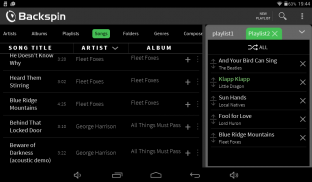




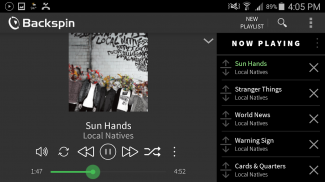



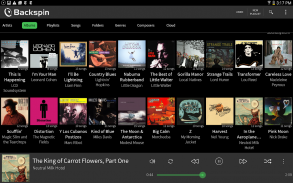
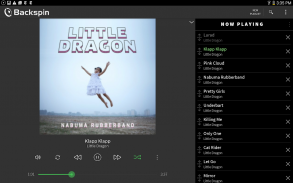
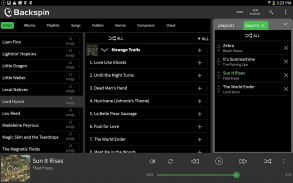
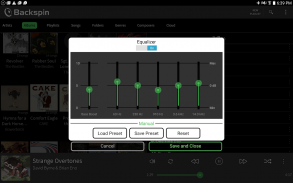



Backspin Music Player

Backspin Music Player介绍
"The best music player for making fast, custom playlists."
Backspin is easy and fast to use – create a new playlist and just tap "+" in your music library to add songs from your device or Dropbox. You can start your playlist going and modify the playlist while you're listening to it. If you make a mistake, you can undo it. Maximize or minimize playlist tabs for easy viewing.
See your shuffle order in the “Now Playing” screen, and easily change the order or remove songs. Select “Play Next” on a track to add it directly to the “Now Playing” list.
Backspin is optimized for tablets and smartphones, and uses multiple adjustable columns on larger devices, allowing users to see two music-library columns and a playlist on-screen simultaneously. Download new music recently? Backspin automatically updates your library!
Enjoy a free trial of premium features, including:
- Equalizer with bass boost.
- Stream from Dropbox, and create playlists with songs from both the device and the cloud.
- Smart Shuffle. Songs won’t repeat until everything has been played (play any song on a list while shuffling, and the shuffle won't start over).
- Pinch to zoom album covers.
- Undo button: Undo accidental plays (resumes last song); undo add/delete a song from a playlist.
- Export playlists in xspf format: When an xspf is imported, the app finds music files wherever they are on the device.
- Folders View (2 columns on tablets). You can “add all” or “shuffle all” subfolders.
- Save Now Playing as a playlist (You can save the shuffle order!).
- Find album art.
- Consolidate Albums with only one track, or hide albums with only one track, to unclutter large libraries of music.
- (And more in Settings, listed below).
Additional free features:
- Widget, lockscreen controls, and notification controls.
- Gapless playback.
- Search in Artists, Albums, Songs, Genres, and Composers views.
- On-screen volume control.
- Use “+ all” to quickly add multiple songs to playlists: add entire artists, albums, or other playlists with a single gesture.
Settings:
- Keep screen bright (off/on)
- Player controls disappear when scrolling down (off/on)
- Double-tap to play (option to prevent accidental plays in public settings) (off/on)
- Remove song duplicates from music library (off/on)
- Smart Shuffle (off/on)
- Consolidate artists with only one track. Tracks appear in a single list at the top of the artists list, under “Individual Artists” (off/on)
- Hide albums with only one track (off/on)
- Rescan library
The app also includes a basic tag editor and “Jump to song,” which opens the library view and scrolls to the current track.
Thanks for downloading Backspin, we hope you enjoy it.
</div> <div jsname="WJz9Hc" style="display:none">“最好的音乐播放器作出快速,自定义播放列表。”
旋是方便,快捷的使用 - 创建一个新的播放列表,只需轻按“+”,在您的音乐库,从您的设备或Dropbox的添加歌曲。你可以开始你的播放列表,并去当你听它修改播放列表。如果你犯了一个错误,你可以撤销它。最大化或最小化,方便查看播放列表选项卡。
看到在“正在播放”屏幕中的洗牌秩序,并轻松地更改顺序或删除歌曲。在轨道上选择“播放下一步”,直接将它添加到“正在播放”列表中。
旋为平板电脑和智能手机进行了优化,并使用多个可调整的列上的大型设备,使用户能够看到两个音乐库列,同时在屏幕上的播放列表。下载新的音乐最近还好吗?旋自动更新您的图书馆!
享受高级功能,包括一个免费试用:
- 均衡器,低音增强。
- 从Dropbox的流,并创建从设备和云两首歌曲播放列表。
- 智能随机播放。歌曲将不会重复,直到一切都已经玩过(播放过任何歌曲的列表上,而洗牌,而洗牌将无法重新开始)。
- 捏放大专辑封面。
- 取消按钮:撤消意外的戏剧(恢复最后一首歌曲);撤消从播放列表中添加/删除歌曲。
- 在XSPF格式导出播放列表:当一个XSPF是进口的,应用程序发现的音乐文件无论他们在设备上。
- 文件夹视图(2列平板电脑)。你可以在“添加所有”或“shuffle上的所有”子文件夹。
- 保存正在播放的播放列表(您可以保存洗牌顺序!)。
- 查找专辑封面。
- 整合相册只有一个轨道,或只有一个轨道隐藏专辑,要整理音乐的大型图书馆。
- (多在设置,如下所示)。
其他免费功能:
- 小部件,屏幕锁定控制,并通知控制。
- 无缝播放。
- 在艺术家,专辑,歌曲,流派和作曲家的意见搜索。
- 屏幕上的音量控制。
- 使用“+ all”来快速添加多首歌曲的播放列表:添加所有艺术家,专辑或其他播放用一个姿态。
设置:
- 保持屏幕亮(OFF / ON)
- 玩家控制滚动时关闭(OFF / ON)消失
- 双击播放(选项,以防止在公共场合偶然剧)(关闭/打开)
- (ON OFF /)删除重复歌曲从音乐库
- 智能随机播放(关/开)
- 巩固只有一个轨道的艺术家。曲目出现在艺人列表顶部的一个列表,“个人艺术家”下(OFF / ON)
- 隐藏专辑只有一个轨道(关/开)
- 重新扫描库
该应用程序还包括一个基本的标签编辑器和“跳转到首歌曲,”这将打开库视图并滚动到当前曲目。
感谢您下载旋,我们希望您能喜欢它。</div> <div class="show-more-end">



























